Can't remember much about previous work projects? Wish you could analyze the wins and fails for future projects, or articulate the lessons from them in your work portfolio?
That's why project post mortem meetings exist. They're structured reviews conducted after the completion of a project. They're an opportunity for project team members to discuss what went well, what didn’t, and how future projects can be improved.
The term 'post mortem,' Latin for 'after death,' is used metaphorically in business to signify analysis after a project's end. These meetings are crucial for continuous improvement, allowing teams to learn from experiences and apply these lessons to future endeavors.
In this blog, we’ll delve into a step-by-step guide to conducting effective post mortem meetings:
- Step 1: Understand the Purpose and Set Objectives
- Step 2: Schedule the Meeting and Invite Participants
- Step 3: Assign a Note-Taker
- Step 4: Create an Agenda (Copyable Template Here)
- Step 5: Assign a Moderator
- Step 6: Conduct the Meeting with Best Practices
- Step 7: Develop Actionable Insights and Follow-Up Plans
Step 1: Understand the Purpose and Set Objectives
Being clear about the point and objectives of the post mortem meeting ensures the discussion is focused and goal-oriented. This clarity guides the team to extract meaningful insights and make concrete plans for improvement, directly impacting the success of future projects.
Define the Scope:
Clarify what aspects of the project will be discussed. This could range from project performance, team communication, to specific incidents.
Identify Learning Goals:
Determine what the team should gain from this meeting. It might be lessons learned, process improvements, or ideas to mitigate future risks.
Focus on Improvement:
The aim is to foster a culture of continuous improvement. The meeting should not be about finger-pointing but about understanding how the entire project unfolded.
Step 2: Schedule the Meeting and Invite Participants
Timing and participant selection are key factors in organizing an effective post mortem meeting. Here's how to approach this step.
Choose the Right Time:
Schedule the meeting soon after project completion, ideally within one to two weeks. This ensures that details are still fresh in everyone’s mind. Post mortem meetings typically last between one to two hours, depending on the project's complexity and the points of discussion.
When selecting a meeting time, be mindful of everyone's schedules and time zones. The goal is to find a time slot that accommodates all participants, encouraging full attendance and engagement.
Inclusive Participant List:
Involve all relevant stakeholders. This includes the project team members, project managers, and possibly other key personnel who contributed to or were affected by the project.
Help People Prepare:
When sending out invitations, clearly state the meeting's purpose. This helps participants prepare appropriately and sets the right tone for the meeting.
Ask team members to come prepared with their insights and points for discussion. This could be in the form of a post mortem questionnaire or simply reflective notes on their experience with the project.
Step 3: Assign a Note-Taker
Documentation is a crucial aspect of a post mortem meeting. It ensures that the insights and decisions made during the meeting are recorded for future reference and action. Here's how to effectively assign and utilize a note-taker.
Outsource Notetaking to AI:
Why split a team member's valuable time between notetaking and participating in the discussion? Utilizing AI to record the conversation allows everyone to fully engage in important discussions without distraction.
That's what Wudpecker is here to do. It records the discussion and generates post mortem meeting notes that the participants can utilize after the meeting (they'll be available max 10 min after the meeting has ended).
Wudpecker is compatible with Google Meet, Zoom, and Microsoft Teams. It generates an accurate and objective transcript, meeting summary and action items. The notes are easily shareable to other people.
Let's see how easy it is to set up Wudpecker's meeting recording software:
1. Sign in to Wudpecker by clicking "Get started"
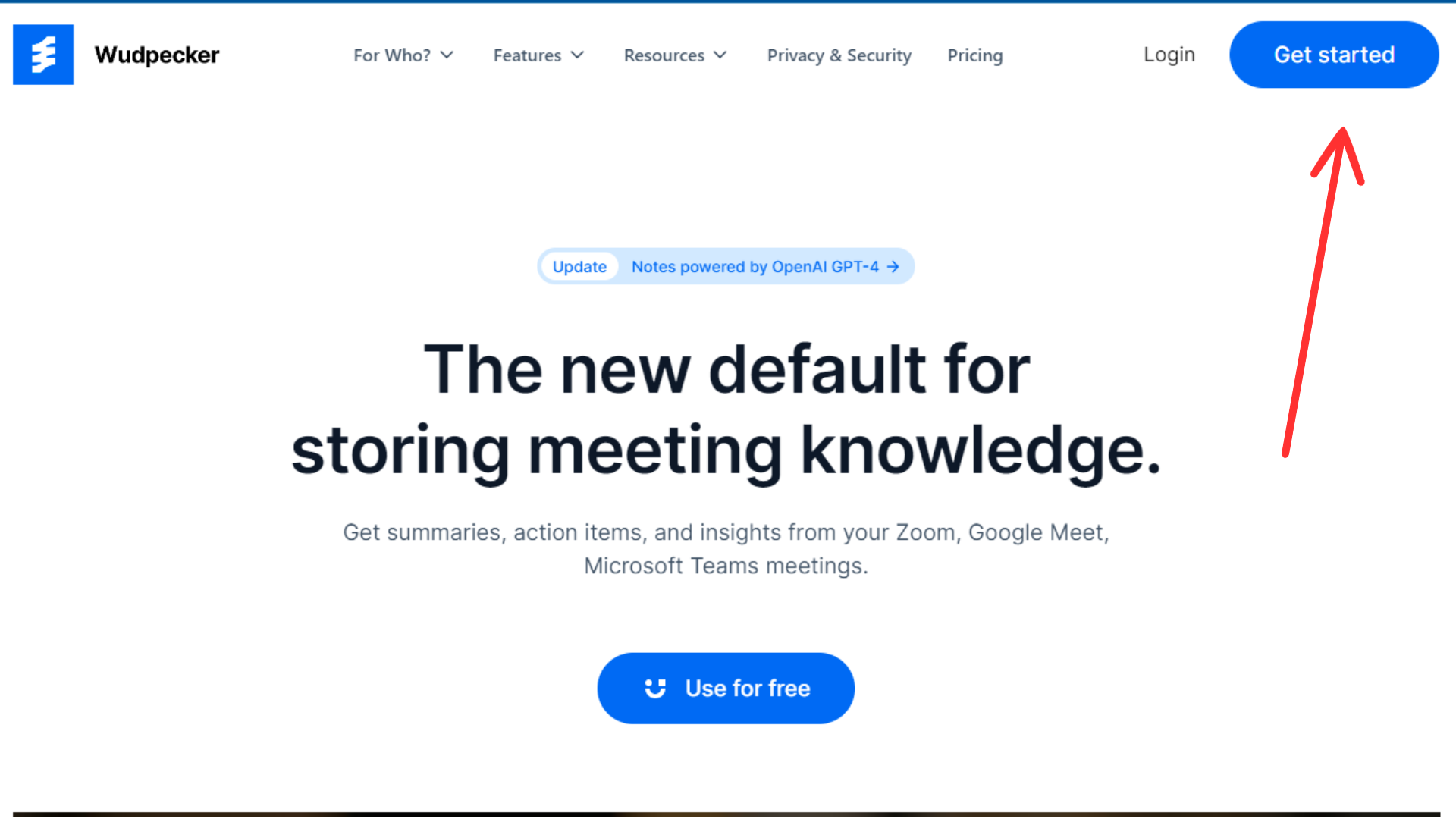
2. Continue either by connecting a Google or Microsoft account to Wudpecker.
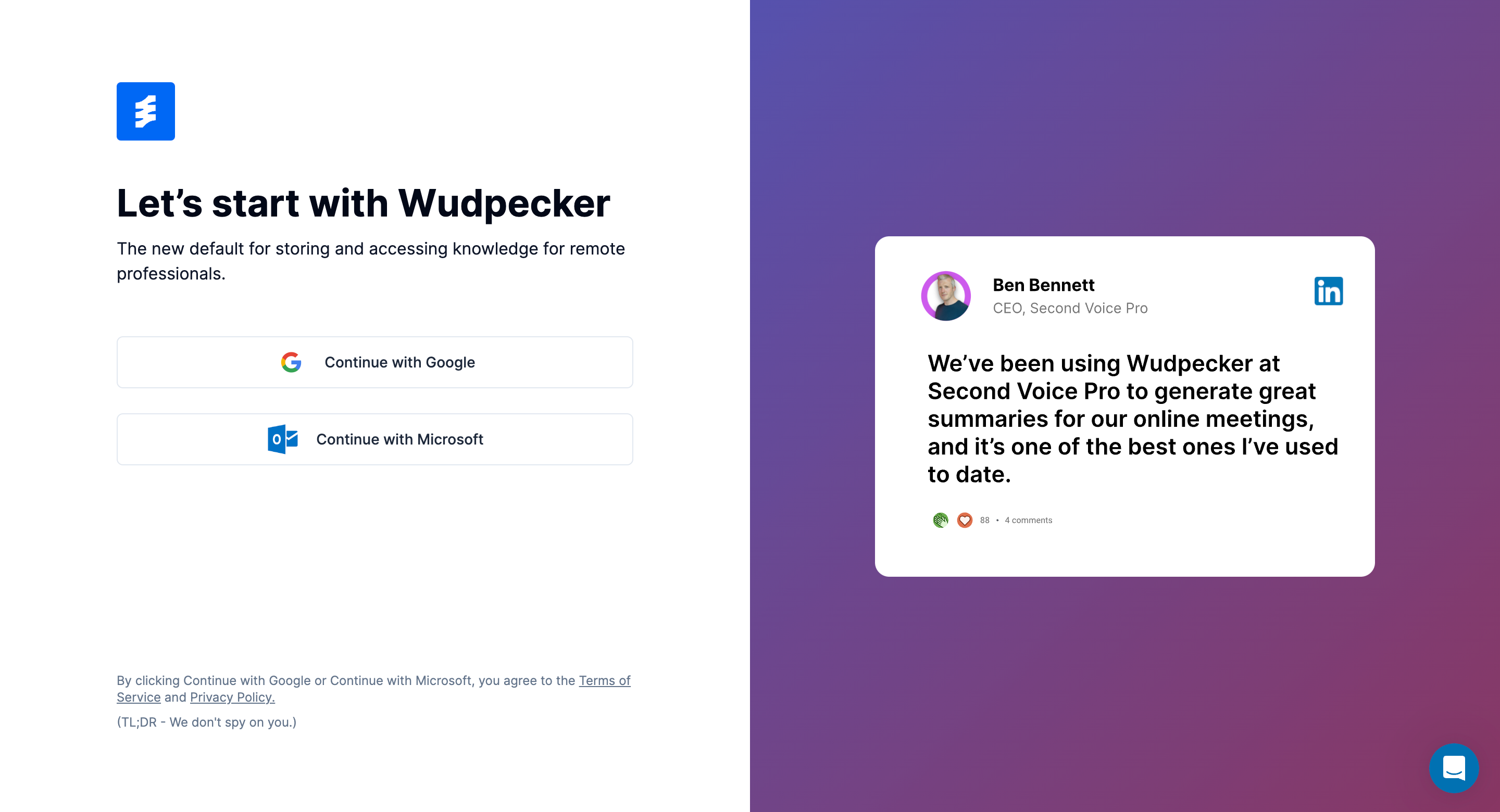
After this, accept the permission for Wudpecker to access your calendar (this is for the purpose of automatically joining calls for a more seamless experience).
3. Make sure the online meeting you want notes for shows up in "Upcoming calls" and that there's an activated toggle button next to it.
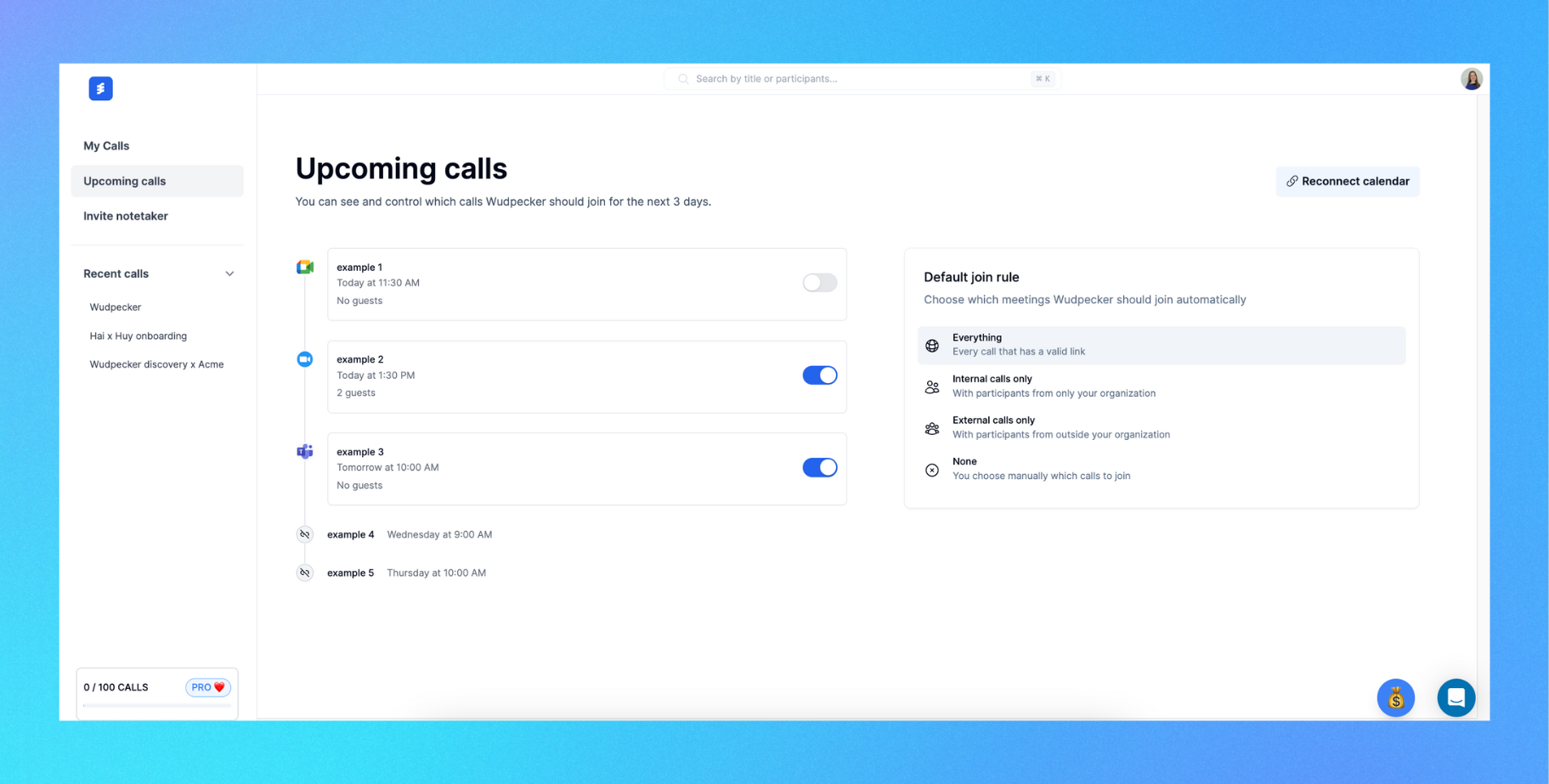
You can choose which meetings Wudpecker will try to join with a press of a toggle button. If it can't detect a meeting link in an event, no toggle button shows up.
If this is not the case...
- Make sure you signed up with the correct account. The items on the menu are all the events in your calendar connected to the account you signed up with.
- Check that the online meeting event you have in your calendar has a meeting link. (Psst: The meeting link needs to be in the "location" of the event)
- Try clicking on the toggle button to activate it (it should be activated/colored automatically).
- If none of this helps, you can always contact us by pressing the chat button on the right bottom corner.
Easy peasy! For any future meetings, just admit the notetaker in each time, and you'll be all set!
4. Once you're in the meeting, allow Wudpecker's Notetaker to join by clicking "Admit".
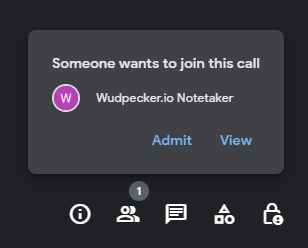
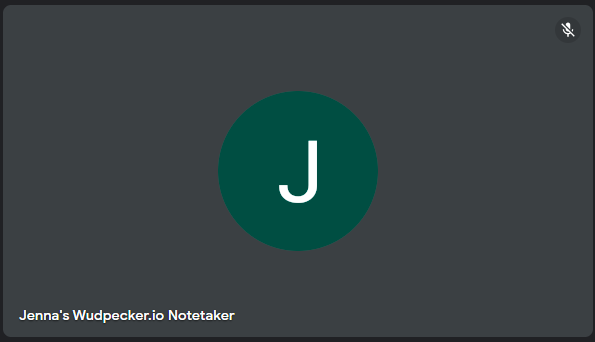
The Notetaker looks like any of the other meeting participants.
+ Soon after the online meeting has ended, you'll see notes and a transcript for your meeting in "My Calls".
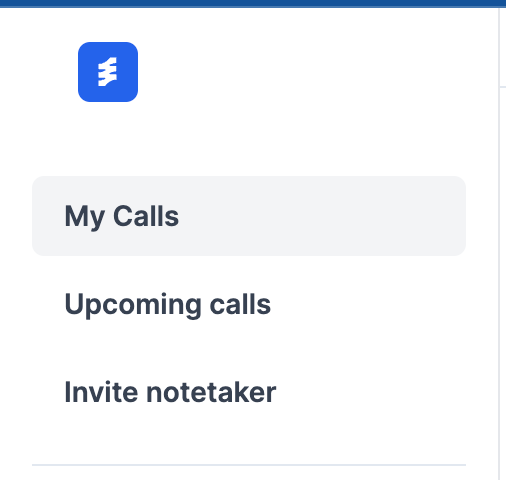
Ensure Visibility:
Post-meeting, the notes should be shared with all participants and relevant stakeholders. This promotes transparency and keeps everyone on the same page regarding the outcomes of the meeting.
On Wudpecker, just go to the notes of your previous post mortem meeting, press "Share", and anyone with the copied link can access the notes, audio recording and transcript from the meeting.
Step 4: Create an Agenda (Copyable Template Here)
A well-structured agenda is pivotal for an effective post mortem meeting. It guides the discussion and ensures that all critical aspects of the project are covered.
Start with Goals:
Begin by clearly outlining the meeting's main purpose at the top of the agenda. This sets the overarching goal for the meeting. Then, under this, list more specific objectives as individual items or key topics on the agenda.
These objectives represent the key areas of focus and discussion points for the meeting. This format helps conceptualize the structure and ensures that each segment of the meeting contributes towards the overall purpose.
Allocate Time Slots:
Assign a specific time to each topic on the agenda. This approach helps in managing the meeting duration effectively and ensures that all important points are discussed within the allocated timeframe.
Time management is crucial in keeping the meeting concise and on track, allowing for a thorough discussion of each point without the meeting becoming overly lengthy or unfocused.
Include a Roundtable Segment:
Allow time for an open discussion where team members can bring up points not covered elsewhere in the agenda. This segment encourages open communication and ensures that all voices are heard.
It provides flexibility within the structured format, allowing team members to express concerns, ideas, or feedback that might not fit neatly into the predefined topics but are essential for a comprehensive post-mortem analysis.
Set Aside Time for Action Items:
Dedicate a portion of the meeting to discuss next steps and assign responsibilities for follow-up actions. These action items are crucial for transforming insights and discussions into concrete steps for future improvement.
Example: If the meeting identifies a need for better project tracking tools, an action item could be to research and propose suitable software options. Assign this task to a specific team member, with a deadline for presenting their findings.
Feel free to use our agenda template below!
Step 5: Assign a Moderator
The role of a moderator is crucial in steering a post mortem meeting towards productive and constructive outcomes. Here's how to approach this step.
By assigning a competent moderator, you ensure that the post mortem meeting is efficiently managed, focused on objectives, and beneficial for all participants.
The moderator's role is pivotal in harnessing the collective insights of the team and translating them into actionable steps for future project success.
Selecting the Right Moderator:
Choose someone with good facilitation skills, ideally someone who can remain impartial and objective. This could be a project manager, an experienced team member, or an external facilitator.
Define the Moderator's Responsibilities:
The moderator should guide the discussion, ensure that all agenda items are covered, and that every team member has a chance to speak. They also need to manage time effectively and prevent the discussion from veering off-topic.
Facilitate Open and Honest Communication:
The moderator plays a key role in creating a safe environment for team members to share honest feedback. They should encourage participation from all attendees and manage conflicts or heated discussions diplomatically.
Summarize Key Points:
At the end of the meeting, the moderator should help summarize the main findings, lessons learned, and action items agreed upon. This reinforces the meeting's outcomes and sets the stage for follow-up actions.
Step 6: Conduct the Meeting with Best Practices
Conducting the post mortem review effectively is vital to extract maximum value from this exercise. Here are the best practices to ensure a successful and productive meeting.
Start and End on a Positive Note:
Begin the meeting on a positive note by acknowledging the team's efforts and successes. This sets a constructive tone for the meeting.
Conclude the meeting by reiterating the team's achievements and the value of the insights gained. This helps maintain team morale and motivation.
Encourage Open and Empathetic Dialogue:
Foster an environment where team members feel comfortable sharing their thoughts. The moderator should encourage quieter members to contribute while ensuring more vocal participants don't dominate the conversation.
Focus on processes and outcomes rather than personal criticisms. The goal is to learn from mistakes, not to assign blame.
Address Key Topics Thoroughly:
Ensure that each agenda item, such as project performance, team dynamics, and specific incidents, is discussed in-depth. Encourage team members to share their perspectives and experiences.
Establish Follow-Up Plans:
Transforming the discussion into actionable insights ensures that the meeting results in tangible improvements and that the lessons learned are effectively applied.
As previously mentioned, allocating time in the agenda for creating follow-up plans and deadlines is beneficial. With Wudpecker's notetaking tool, it's also easy to document what was agreed upon in an objective way.
These notes should be shared to all the stakeholders for better accountability and transparency.
To really make sure people will follow up with their promises, set a timeline for when the team will review the progress of these action items. This could take place in a follow-up meeting or as part of regular team meetings.
Conclusion
A project post mortem meeting is vital for learning from past mistakes and setting the stage for future success. By following the steps outlined in this guide, you can elevate these meetings from routine discussions to catalysts for continuous improvement.
Let's make all projects and their post mortems count!
FAQs
What does post-mortem mean in business?
In a business context, a post-mortem refers to a meeting or process conducted after the completion of a project or significant event. The term, borrowed from medical terminology meaning 'after death,' is used metaphorically in business to analyze a project after its conclusion. The goal is to understand what went well, what didn't, and how similar projects can be improved in the future.
What is the primary purpose of a postmortem meeting?
The primary purpose of a postmortem meeting is to reflect on and analyze a completed project. It aims to identify successes, challenges, and areas for improvement. The ultimate goal is to gather insights and lessons that can be applied to future projects, enhancing efficiency, effectiveness, and overall project performance.
What is the post-mortem process?
The post-mortem process involves several key steps: defining the meeting's purpose and objectives, scheduling the meeting and inviting relevant participants, assigning roles such as a note-taker and moderator, following a structured agenda, conducting the meeting with open and honest communication, and finally, developing actionable insights and follow-up plans based on the discussion.
What questions are asked at a post-mortem meeting?
Questions typically asked at a post-mortem meeting include:
- What were the major successes of the project?
- What challenges did the team face, and how were they addressed?
- What were the key lessons learned? How can these insights be applied to future projects?
- What specific improvements can be made in our project management process?


Date: [Insert Date]
Time: [Insert Time]
Location: [Insert Location or Virtual Meeting Link]
Purpose:
- [Clearly state the purpose of the meeting]
Preparation Notes:
- [Insert any specific reports or updates members should review before the meeting]
1. Project Recap (10 mins):
- Brief overview of the project, highlighting key milestones and overall performance.
2. Key Wins (15 mins):
- Discussion on what worked well, including successful strategies and effective team communication.
3. Challenges Faced (15 mins):
- Identifying and discussing major hurdles and how they were addressed or could have been handled differently.
4. Lessons Learned (15 mins):
- Insights gained from the project, including both technical and process-oriented learnings.
5. Areas for Improvement (15 mins):
- Identifying processes, team dynamics, and strategies for future enhancement.
6. Roundtable Discussion (20 mins):
- Open floor for additional points, concerns, or feedback from team members.
7. Action Items and Follow-Up (10 mins):
- Assigning responsibilities for identified improvements and setting deadlines.

![How to Run a Successful Post Mortem Meeting [+ Agenda]](https://cdn.prod.website-files.com/655f1f2503834616189aa39a/66c485ced8e832ad4f9b44c4_How%20to%20Run%20a%20Successful%20Post%20Mortem%20Meeting%20%5B%2B%20Agenda%5D.png)
.svg)



_.png)








.png)
.png)


.png)


.svg)
