Are you struggling to keep tasks on track and lead projects to completion? If the answer is yes, then you have come to the right place!
In this article, we will help you solve these problems keeping you from success.
Action items are fundamental to effective task management, especially if you are a project manager. This article reveals the foolproof ways to craft, monitor, and execute action items that will keep your projects moving forward.
What Are Action Items?
Action items are specific tasks assigned to individual team members, typically emerging from team meetings or project discussions.
Unlike regular tasks, action items are defined by specific goals, have set deadlines, and are allocated to a particular individual in the team, thus ensuring accountability.
But it’s not just about having action items, it’s about having effective ones.
Effective action items are those that provide team members with clear steps for completion and give project managers a measurable way to track the whole project.
The 3Ws of Action Items
- What project task needs to be done?
This is an action-oriented description of what needs to be completed. It must be clear, concise, and unambiguous. - Who is responsible for this action?
Assigning task ownership is crucial for ensuring accountability and driving efficient task completion. It’s all about finding the right person with the ability to complete the task and making sure that the specific person is responsible for getting it done. - When will the task be completed?
"When" is always a specific date. Establishing realistic deadlines is essential in sustaining progress and preventing team members from getting overwhelmed.
How To Write Constructive Action Items
These are the factors you should consider when writing action items.
The more detailed your action items, the more effective they are in keeping workload management.
(1) Create an Easily Understandable Title
The title of your action items should be short, simple, and straight to the point. You will have more space to write a detailed description somewhere else.
Summarize what needs to get done. Try to be as specific as possible in your summary.
Example of a Poor Title: "Team Meeting Stuff"
- Why it's bad: This title is vague and doesn't provide any insight into what the action item involves. It's unclear whether it's about preparing for a team meeting, following up on meeting tasks, or something else entirely.
Example of a Good Title: "Prepare Q1 Sales Presentation for March 15 Team Meeting"
- Why it's good: This title is clear and concise. It specifies the task (preparing a sales presentation), the relevant time frame (Q1), and the deadline (March 15). It immediately gives a sense of what needs to be done and by when without needing to delve into the details.
(2) Write a Clear and Concise Description
The description should expand on the title. Keep in mind that this should still be a simple to-do list description — a summation, not a step-by-step guide. Generally, action item descriptions are only a sentence or two and provide just enough detail without being overwhelming.
Example: "Upgrade system for initial customer support query through chat program to include a drop-down menu for concerns and questions."
(3) Assign a Task Owner for Your Action Items
Include who created the action item as well as who they assigned it to. This makes it easier for anyone involved to know where to direct questions. Essentially, this is a way to speed up project communication.
(4) Set Due Dates for Your Action Items
Key Points to Consider:
- Realistic Timelines: Ensure that the due dates are achievable. Setting unrealistic deadlines can lead to unnecessary stress and may impact the quality of work.
- Flexibility: While it's important to stick to deadlines, be prepared to adjust them if circumstances change significantly. Flexibility can help in maintaining team morale and productivity.
- Communication: Clearly communicate the due dates to everyone involved. This helps in aligning team efforts and allows members to plan their workload accordingly.
- Review and Adjust: Regularly review the progress of tasks against their due dates. If a task is falling behind schedule, investigate the reasons and adjust the plan if necessary.
(5) Establish Priority Levels for Your Task Lists
When dealing with multiple items on your action plan, assign each specific task a priority level to know which complex task to focus on first.
Not all tasks need to be completed in the order assigned, and some might be more urgent than others.
For example, all tasks can be categorized into High, Medium, or Low Priority.
Don't remember what exact action items were agreed upon in your meeting? Let Wudpecker help you out with its automatically AI-generated meeting notes.
Why You Should Record and Track Action Items
Completing a team project requires good communication between multiple team members with different skills, responsibilities, and even goals.
By recording and tracking action items in the process, you can make sure everyone stays on the same page.
Action items allow you to organize any upcoming priorities and easily check on the progress of an entire project. Let's take a look at the benefits of recording and tracking action items:
- Making goals easier to accomplish: Many projects can seem intimidating, even impossible unless they are broken down into smaller tasks.
Consistently assigning manageable action items to your team members can be a significant motivator, encouraging them to tackle the most challenging tasks confidently. - Holding team members accountable: Handing out individual action items and putting team members' names on them makes it easier to acknowledge what everyone is doing. This way there's a higher threshold for anyone to not complete a task.
- Keeping track of the progress with ease: Especially when it comes to complex projects, it can be difficult to keep track of how everything is progressing.
But when you write down each action item one by one, setting deadlines and checking them off, you create a clear record of your accomplishments and streamline your daily workflow. - Providing a document for reference: Looking back at past projects and seeing each specific action accomplished can give you essential insights into how you should do your work today.
You can also use a simple spreadsheet for your action items as a record for previous workflows or to track project progress.
Action Item Examples
Here are a few examples of action items for imaginary Software Development and Marketing Teams.
(1) Install Upgrade for Project X
Task description: Upgrade system for initial customer support query through chat program to include a drop-down menu for concerns and questions.
Task owner: Lionel Messi
Assigned date: 01/04/2024
Due date: 01/16/2024
Priority level: High
(2) Create a Chatbot Profile
Task description: Build a profile for the chatbot. It should contain the name, logo/avatar, personality, voice and tonality, and other details that make it distinct.
Task owner: Kylian Mbappe
Assigned date: 01/04/2024
Due date: 01/25/2024
Priority level: Medium
(3) Revise Copy for the Affiliate Landing Page
Task description: Rewrite headings, subheadings, and body copy for certification programs. Update links and revise the call to action copy.
Task owner: Erling Haaland
Assigned date: 01/04/2024
Due date: 01/15/2024
Priority level: Low
(4) Approve Rebranding Campaign for Client Y
Task description: Meet with the client to review the redesign for the logo, webpage, social platforms, and marketing materials.
Task owner: Kevin De Bruyne
Assigned date: 01/04/2024
Due date: 01/23/2024
Priority level: Medium
Action Item Template
If you write a simple action item using the 3Ws framework (What, Who, When), you probably won’t need a template.
If, however, you track complex tasks at once and want to track their progress, change priorities, and assign them to different people, you might need better project management tools.
You are more than welcome to use our Google Spreadsheet template for multiple action items.
Common Mistakes to Avoid When Writing Action Items
Overloading Tasks with Details
While it is important to be thorough in describing tasks, overloading them with too many details can lead to confusion and slow progress.
By ensuring tasks are detailed appropriately, you can foster team cooperation, avoid confusion, improve motivation, and increase effectiveness in completing challenging tasks.
The key is to strike a balance between providing enough details for clarity and not overwhelming the task owner with too much information.
Remember, the goal of an action item is to provide a clear, actionable task that can be completed promptly. Overloading it with details only distracts you from this goal and hinders progress.
Ignoring Dependencies and Interrelated Tasks
Another common mistake during action item creation is overlooking dependencies and interrelated tasks.
Dependencies in project management are tasks that rely on the completion of other tasks. Ignoring these dependencies can lead to bottlenecks and delays in the project.
Understanding the interconnectedness of project elements and how they impact others is crucial for effective project management.
By identifying and recording all the dependencies during the project plan, you can gain a clear understanding of the relationships between tasks and determine the sequence of work in your project.
Frequently Asked Questions
What Are Action Items in the Workplace?
Action items in the workplace are a set of instructions that assign specific tasks to different employees, making it easier for them to understand their responsibilities.
This helps in managing complex tasks efficiently.
What Is a List of Actions?
An action item list is a collection of tasks or actions that individuals or groups will complete as part of a larger project.
It is best written in complete sentences to ensure that details are not overlooked or forgotten.
What Are Action Items in Scrum?
Action items in Scrum are specific, measurable tasks agreed upon by the team to improve their work processes and outcomes, identified during the Sprint Retrospective meeting.
These tasks aim to enhance the overall performance of the team.


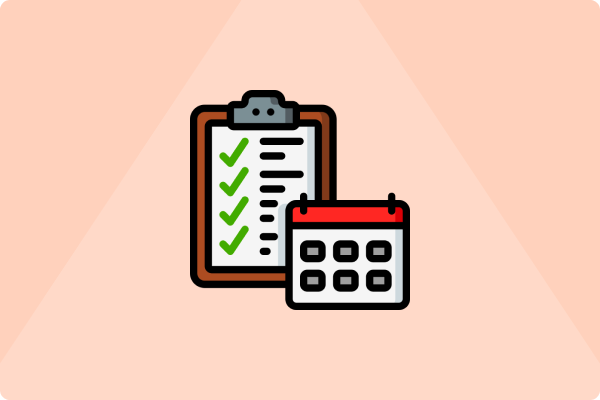
.svg)




_.png)








.png)
.png)


.png)


.svg)
